If you are reading this blog post via a 3rd party source it is very likely that many parts of it will not render correctly (usually, the interactive graphs). Please view the post on dogesec.com for the full interactive viewing experience.
tl;dr
Take the list of recognised countries and regions. Create STIX objects for them. Make them available to everyone so that the CTI world has a single way of representing them.
Overview
When intelligence producers talk about countries in their reports, there is no standard framework to represent them. This makes it incredibly hard to link reports talking about the same location. For example, on provider might set location as North Korea, another as NK, another as DPRK… you get the idea.
Referring to a country or region in a standardised way is not a problem that the CTI world suffers from.
ISO 3166 is an international standard which defines codes representing names of countries and their subdivisions.
It means if I am referring to the United Kingdom, or should that be the United Kingdom of Great Britain and Northern Ireland?, or Grande Bretagne?, I can use a standardised two digit code GB that anyone, including machines, can easily interpret.
This is not the problem that needs to be solved here.
All of our cyber threat intelligence is reported as STIX 2.1 Objects.
STIX 2.1 has a Location Domain object for representing data from Continent level, all the way down to specific co-ordinates.
So it sounds like the obvious choice to represent a location… BUT…
SDO vs. SCO
If you’re unsure of the difference between SDOs and SCOs, please go back and read this post first.
With this in mind, I’d assume countries should be modelled as SCOs. The United Kingdom of Great Britain and Northern Ireland, or GB I should say, is a country recognised by the UN.
However, there are no location specific SCOs in the STIX specification.
Of course, I could create some custom SDOs. The problem with this approach is interoperability. Many downstream products will not understand custom STIX objects out-of-the-box.
So this means the Location SDO is the best compromise here.
Location SDOs are great for many use-cases.
Lets say I’m reporting some intelligence on where a USB drive was found. Such information is both specific to an event and descriptive of what that event was.
{
"type": "location",
"spec_version": "2.1",
"id": "location--e63bd3fc-03dd-4a93-93f9-af9cddefc8d1",
"created": "2016-04-06T20:03:00.000Z",
"modified": "2016-04-06T20:03:00.000Z",
"name": "Where USB drive was found",
"latitude": "64.75111",
"longitude": "-147.34944"
}
However, a country is not specific to an event, nor is particularly descriptive. Everyone who mentions a Country is describing the same thing.
The problem here is the way UUIDs are produced for SDOs – they are random UUIDv4s.
A lot of intelligence producers naturally use for Location SDOs for country level information (because SCOs don’t exist), but what that means is you get many producers, creating location objects, talking about the same thing, but with different IDs (random UUIDv4s each time) and times.
e.g. producer one makes;
{
"type": "location",
"spec_version": "2.1",
"id": "location--cc27479a-fbd8-4283-ab6c-efa5d76ab45d",
"created": "2018-01-01T00:00:00.000Z",
"modified": "2018-01-01T00:00:00.000Z",
"name": "Belize",
"country": "BZ"
}
and producer two makes…
{
"type": "location",
"spec_version": "2.1",
"id": "location--a80b0e66-0de6-49c7-ba52-1106fc7cdd4d",
"created": "2023-01-01T00:00:00.000Z",
"modified": "2023-01-01T00:00:00.000Z",
"name": "Belize",
"country": "BZ"
}
Normalisation is slightly easier if the country property is passed (ISO 3166-1 ALPHA-2 Code), but this is completely optional. You can see in this example which is representative of most cases, no country value is printed;
{
"type": "location",
"id": "location--07608992-927e-434c-9cbd-bf45274290a0",
"created": "2017-07-18T22:00:30.405Z",
"modified": "2017-07-18T22:00:30.405Z",
"country": "China"
},
It also means extra processing is required to normalise objects into yet another object for the location in the consuming tools.
The solution
A central set of STIX 2.1 Location objects all tools can use, modelled as follows;
The logic to generate these objects can be found in location2stix, including the ISO-3166 values used to generate them.
location2stix also models Regions (e.g. Americas), Sub-Regions (e.g. Latin America and the Caribbean), and Intermediate Regions (e.g. Caribbean), and links them together.
Creating a centralised store of objects
Once location2stix has generated the STIX object, which you can also download here, you can use stix2arango to store them into a graph database for querying and retrieval as needed.
Here is an example stix2arango command to import the locations bundle (make sure to replace path/to/locations-bundle.json with the correct path);
python3 stix2arango.py \
--file path/to/locations-bundle.json \
--database blog_demo \
--collection locations
Now the data is imported to ArangoDB, you can start to query it.
For example, if I was an intelligence producer who wanted to use the STIX 2.1 objects for North Korea, and I know the two digit ISO code (KP), I could find it using the query…
FOR doc IN locations_vertex_collection
FILTER doc.country == "KP"
LET keysToRemove = (
FOR key IN ATTRIBUTES(doc)
FILTER STARTS_WITH(key, "_")
RETURN key
)
RETURN UNSET(doc, keysToRemove)
[
{
"country": "KP",
"created": "2020-01-01T00:00:00.000Z",
"created_by_ref": "identity--674a16c1-8b43-5c3e-8692-b3d8935e4903",
"external_references": [
{
"source_name": "alpha-3",
"external_id": "PRK"
},
{
"source_name": "iso_3166-2",
"external_id": "ISO 3166-2:KP"
},
{
"source_name": "country-code",
"external_id": "408"
}
],
"id": "location--d5c93aa7-eaa5-5dc8-8dfa-c15f1f51fbaa",
"modified": "2020-01-01T00:00:00.000Z",
"name": "Korea (Democratic People's Republic of)",
"object_marking_refs": [
"marking-definition--674a16c1-8b43-5c3e-8692-b3d8935e4903",
"marking-definition--94868c89-83c2-464b-929b-a1a8aa3c8487"
],
"region": "eastern-asia",
"spec_version": "2.1",
"type": "location"
}
]
I could also search for Korea like so, if I didn’t know the two digit ISO code;
FOR doc IN locations_vertex_collection
FILTER CONTAINS(doc.name, "Korea")
LET keysToRemove = (
FOR key IN ATTRIBUTES(doc)
FILTER STARTS_WITH(key, "_")
RETURN key
)
RETURN UNSET(doc, keysToRemove)
[
{
"country": "KR",
"created": "2020-01-01T00:00:00.000Z",
"created_by_ref": "identity--674a16c1-8b43-5c3e-8692-b3d8935e4903",
"external_references": [
{
"source_name": "alpha-3",
"external_id": "KOR"
},
{
"source_name": "iso_3166-2",
"external_id": "ISO 3166-2:KR"
},
{
"source_name": "country-code",
"external_id": "410"
}
],
"id": "location--a090c7b9-1f8c-51c7-9d4c-f26bce6a4519",
"modified": "2020-01-01T00:00:00.000Z",
"name": "Korea, Republic of",
"object_marking_refs": [
"marking-definition--674a16c1-8b43-5c3e-8692-b3d8935e4903",
"marking-definition--94868c89-83c2-464b-929b-a1a8aa3c8487"
],
"region": "eastern-asia",
"spec_version": "2.1",
"type": "location"
},
{
"country": "KP",
"created": "2020-01-01T00:00:00.000Z",
"created_by_ref": "identity--674a16c1-8b43-5c3e-8692-b3d8935e4903",
"external_references": [
{
"source_name": "alpha-3",
"external_id": "PRK"
},
{
"source_name": "iso_3166-2",
"external_id": "ISO 3166-2:KP"
},
{
"source_name": "country-code",
"external_id": "408"
}
],
"id": "location--d5c93aa7-eaa5-5dc8-8dfa-c15f1f51fbaa",
"modified": "2020-01-01T00:00:00.000Z",
"name": "Korea (Democratic People's Republic of)",
"object_marking_refs": [
"marking-definition--674a16c1-8b43-5c3e-8692-b3d8935e4903",
"marking-definition--94868c89-83c2-464b-929b-a1a8aa3c8487"
],
"region": "eastern-asia",
"spec_version": "2.1",
"type": "location"
}
]
I could also ask the question; what countries are in Europe?
To do this I need to first find the location object representing the European region;
FOR doc IN locations_vertex_collection
FILTER doc.name == "Europe"
LET keysToRemove = (
FOR key IN ATTRIBUTES(doc)
FILTER STARTS_WITH(key, "_")
RETURN key
)
RETURN UNSET(doc, keysToRemove)
[
{
"created": "2020-01-01T00:00:00.000Z",
"created_by_ref": "identity--674a16c1-8b43-5c3e-8692-b3d8935e4903",
"external_references": [
{
"source_name": "region-code",
"external_id": "Europe"
}
],
"id": "location--82b2b1a9-5f88-55ab-877e-812017e26fca",
"modified": "2020-01-01T00:00:00.000Z",
"name": "Europe",
"object_marking_refs": [
"marking-definition--674a16c1-8b43-5c3e-8692-b3d8935e4903",
"marking-definition--94868c89-83c2-464b-929b-a1a8aa3c8487"
],
"region": "europe",
"spec_version": "2.1",
"type": "location"
}
]
Now I can see all objects that link to Europe
FOR edge IN locations_edge_collection
FILTER edge.target_ref == "location--82b2b1a9-5f88-55ab-877e-812017e26fca"
RETURN edge.source_ref
Which returns a list of location IDs.
I can then use this list to find the countries, note, I filter by
LET idList = [
"<LIST OF IDS FROM LAST QUERY>"
]
FOR vertex IN locations_vertex_collection
FILTER vertex.id IN idList AND HAS(vertex, "country") AND vertex.country != null
RETURN vertex.name
Putting these all together…
// Step 1: Find the location object representing Europe
LET europeLocation = (
FOR doc IN locations_vertex_collection
FILTER doc.name == "Europe"
LET keysToRemove = (
FOR key IN ATTRIBUTES(doc)
FILTER STARTS_WITH(key, "_")
RETURN key
)
RETURN UNSET(doc, keysToRemove)
)[0]
// Step 2: Get the ID of the Europe location
LET europeLocationId = europeLocation.id
// Step 3: Find all edges linked to Europe
LET linkedEdges = (
FOR edge IN locations_edge_collection
FILTER edge.target_ref == europeLocationId
RETURN edge.source_ref
)
// Step 4: Filter and return the countries from the vertex collection
FOR vertex IN locations_vertex_collection
FILTER vertex.id IN linkedEdges AND HAS(vertex, "country") AND vertex.country != null
SORT vertex.name
RETURN vertex.name
[
"Åland Islands",
"Albania",
"Andorra",
"Austria",
"Belarus",
"Belgium",
"Bosnia and Herzegovina",
"Bulgaria",
"Croatia",
"Czechia",
"Denmark",
"Estonia",
"Faroe Islands",
"Finland",
"France",
"Germany",
Improving upon the standard
I know there are many changes that can be made to improve the objects and structure, and I welcome feedback in locations2stix.
The next important step is trying to grow the adoption of these objects among the community so it becomes easier to identify intelligence referring to the same location.
CTI Butler
One API. Much CTI. CTI Butler is the API used by the world's leading cyber-security companies.
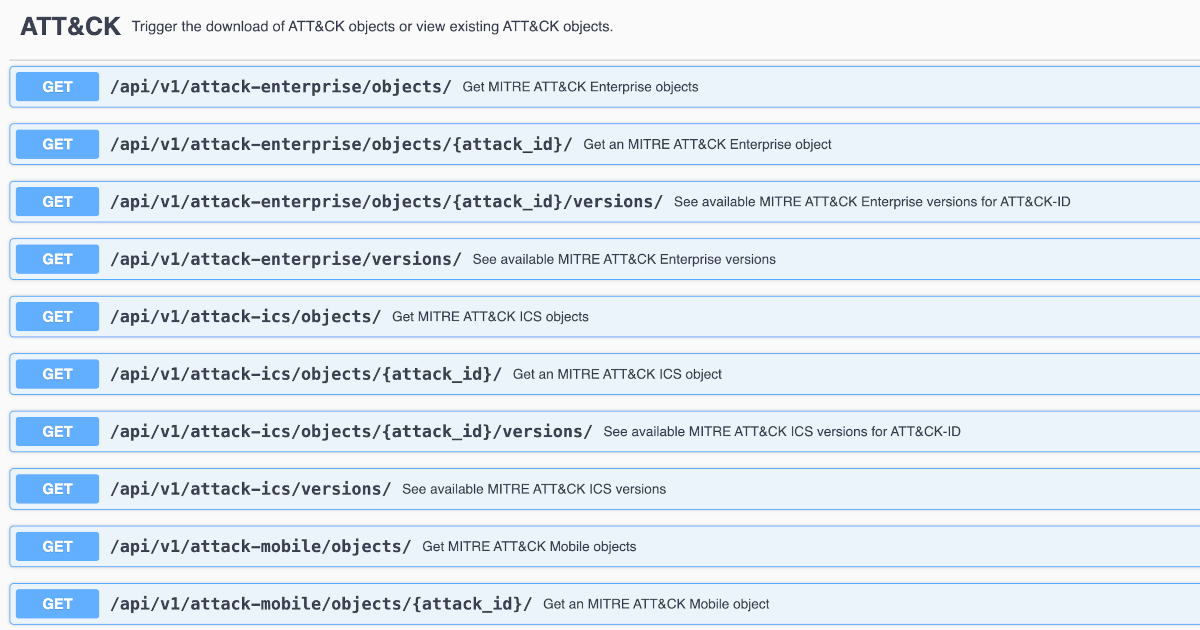
Discuss this post
Head on over to the dogesec community to discuss this post.
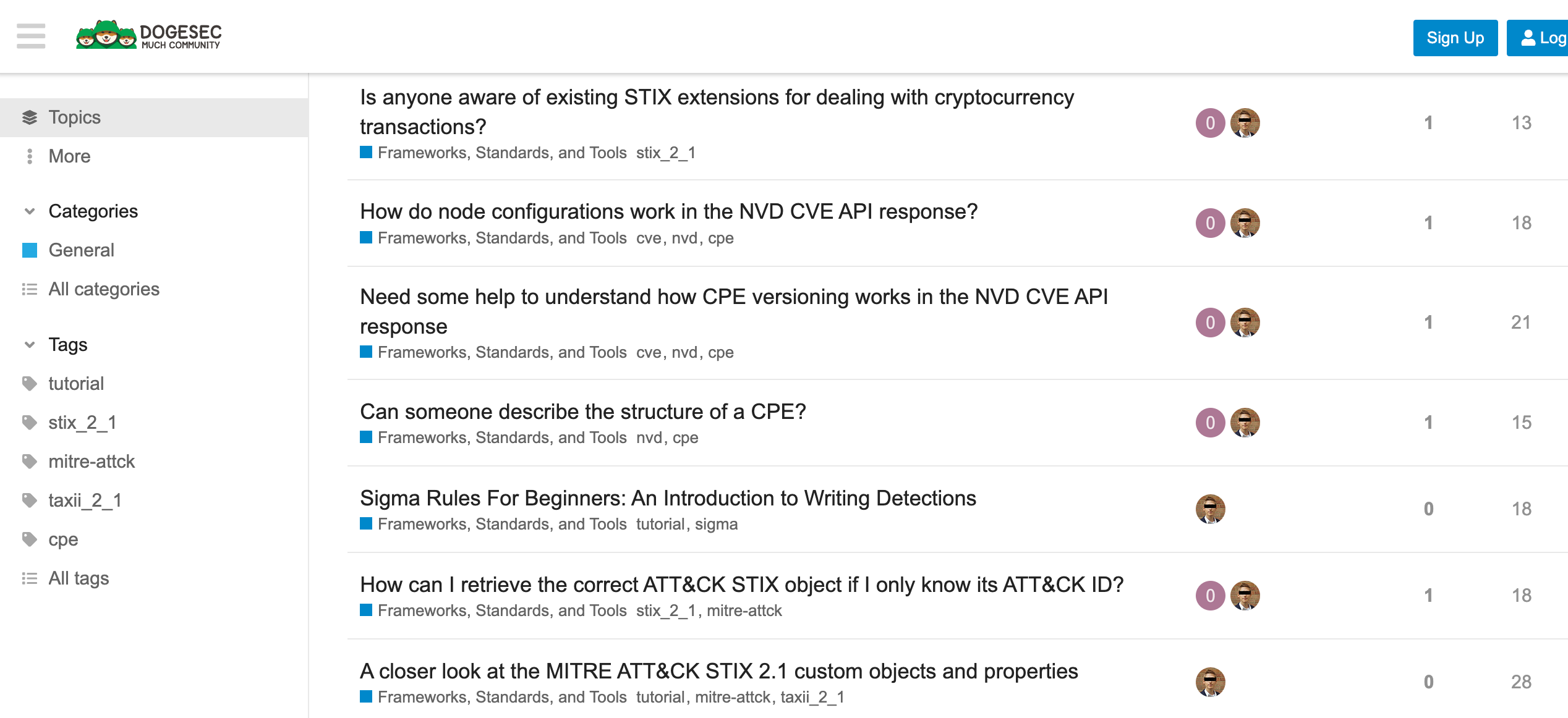
Never miss an update
Sign up to receive new articles in your inbox as they published.
